|
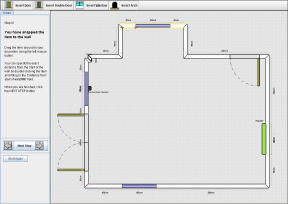
ArtiCAD i-Design is a web-based tool specifically designed to increase the number of qualified leads generated from your website, whilst encouraging your prospects to engage directly with your business both within and beyond your opening hours. It also provides you with the option to deliver example designs and estimates to your prospects - within minutes of them visiting your website.
In addition, i-Design features a superb web-based lead management system allowing you to review, sort and filter your i-Design leads.
i-Design can operate in conjunction with ArtiCAD i-Choose to provide an end-to-end web-based sales process.
|
 |
To see how easy it is to use i-Design, and how to integrate i-Design it into your website, view the i-Design Video Tutorial by clicking on the image on the left.
The video will open in a new window. You can adjust the sound level and open up to full-screen by clicking on the control buttons at the bottom right of the video window |
Who is it for?
i-Design is for ArtiCAD customers who already have a website and who want that website to generate qualified leads that they can act on quickly. It is also suited to businesses where remote input of a room layout is an advantage when dealing with developers, trade customers or where distance may prevent an initial on-site visit. It can also help you to eliminate site visits that turn out to be a waste of your time.
What does it do?
Visitors to your website are invited to submit their room layout in order to achieve a design. Using the i-Design web tool, they quickly and easily enter the layout of their room including the dimensions and locations of walls, doors, windows, utilities and obstacles. As they submit their room layout, they are asked some key lead qualifying questions, set by you. This allows you to prioritise your response based upon the attractiveness of the lead.
The room details and lead qualification responses are uploaded to a secure website for you to view and respond to accordingly. i-Design layouts can be uploaded immediately into ArtiCAD-Pro or BathCAD design software, ready for you to generate a design.
What problems does it solve?
Providing an effective call to action
Simple static websites do a good job of getting your marketing information to prospective customers quickly and easily. But what actions are you asking your prospects to take next. If it's "give us a call" or "visit our showroom", you're asking your prospects to turn away from their computer and to interact with you directly. They might not be comfortable yet with the idea of being sold to, and many will delay taking that vital next step. They may also be viewing your website outside of your opening hours and may struggle to recall your particular details at a time when you are able to receive a call.
i-Design allows your prospects to engage with you before dealing with you face to face, whilst providing you with more information than you might get on the phone or in the showroom. And it allows that engagement to take place both inside and outside of your business opening hours drawing prospective customers towards your business 24/7.
Qualifying leads
When a prospect calls you, how do you know whether this is a red hot lead (and worth visiting straight away) or a time-waster. Prospects are usually guarded about key information like budget, or timescales, until they know more about you and you have gained their confidence.
With i-Design, you can provide the incentive of example 3D photo-realistic images and (optionally) a range of estimates based on your prospect's exact room dimensions. As your prospect uses the i-Design tool, they become engaged with you and the process. After spending 5-10 minutes entering their room dimensions, they are highly motivated to get the results from you so answering some qualifying questions seems a small commitment to give.
Lead information (room details and qualifying criteria) are then uploaded your i-Design Lead Review Centre for you to analyse and act on accordingly.
Direct import to ArtiCAD-Pro or BathCAD
After a prospect has entered their room dimensions and layout, the details are automatically uploaded (along with their answers to your qualifying questions) to your on-line i-Design Lead Review Centre. When a new lead is entered, your designated in-house users will receive an email to let them know.
From the i-Design Lead Review Centre your in-house users can download the room dimension and layout information directly into ArtiCAD-Pro or BathCAD, ready to start work on an example design. How you then engage with your prospect is up to you. You may prefer to:
- call or email the prospect and invite them into the showroom to view example designs
- email them 3D images of an example design
- produce an interactive ArtiCAD i-Choose presentation of their specific room design, providing your selection of style and colour options
With i-Design, you could deliver example designs and (optionally) estimates to your prospects within minutes of them visiting your website.
Installation and Management
i-Design is exceptionally easy to integrate with your website and since it is fully hosted by ArtiCAD ongoing management is also incredibly straightforward.
What Next?
To arrange for a demonstration, simply fill out our contact form.
To try it for yourself click here.
|